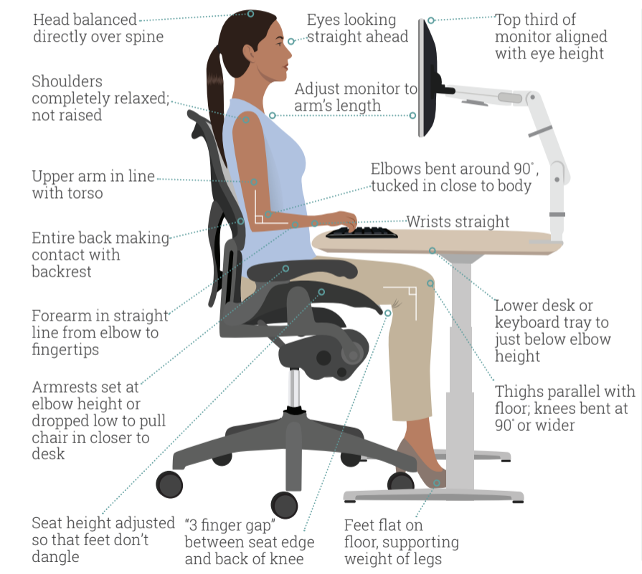Is your desk job causing you pain?
Working at a computer workstation all day can take a toll on the body, whether you work from home or in an office. Repetitive activities and lack of movement can contribute to aches, pains, and eventual injuries. So can prolonged sitting at a workstation that is not set up properly, which is why ergonomics is important. Here are some tips to prevent and reduce aches and pains due to office work.
Set Up Your Workspace to Minimize Strain
Proper office ergonomics (setting up your office for the work you do) can help maximize your comfort and safety. Use the guidelines for your seated workstation as pictured here for a visual reference.
Some people enjoy the benefits of a stand-up desk to be able to move more regularly throughout the day; however, it is important to follow correct desk set up. With a stand-up desk, you will want to have the keyboard to be at a height, so the hands are at or just below the elbows. You should be standing tall with erect posture, and use of an anti-fatigue mat for under the feet, the computer monitor should continue the same guidelines as a sitting desk.
Choosing the Right Mouse
On occasion, those who have desk jobs will experience increased pain in the forearms. Utilizing a more ergonomic mouse may be beneficial as there is a wide variety to help reduce straining into the forearm muscles. Using a vertical mouse will change your hand position to sometimes a more comfortable hold while you work at your computer. A trackball mouse will limit the movement of the mouse around your desk and use your thumb to scroll through the computer screen to overuse of the wrist extensor muscles. Both are options to change the strain that a traditional mouse can cause.
Give Yourself a Break
Sitting at a desk while using the keyboard for hours daily can result in poor circulation to joints and muscles. It also can create an imbalance in strength and flexibility of certain muscles, and lead to muscle strain. These issues can be easily remedied by taking frequent short breaks throughout your day.
Get out of your chair every 30-60 minutes, even for 30 seconds.
Roll your shoulders backwards and turn your head side to side.
Stretch out your neck, forearms and your legs.
For eye health follow the 20/20/20 rule. 20 second break every, 20 minutes to focus your eyes on an object, 20 feet away. This can prevent eyestrain and help your eyes refocus.
Many physical therapists are experts at modifying workstations to increase efficiency and prevent or relieve pain. Additionally, if you are experiencing pain that isn't relieved by adjusting your workstation, you should see a physical therapist who can help develop a treatment plan to relieve your pain and improve your mobility. Physical therapists are movement experts who improve quality of life through hands-on care, patient education, and prescribed movement. Call our office for an evaluation today, (507)-451-7888.